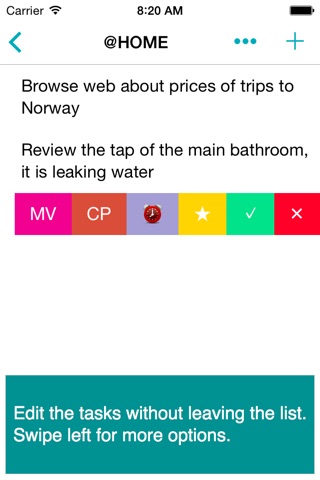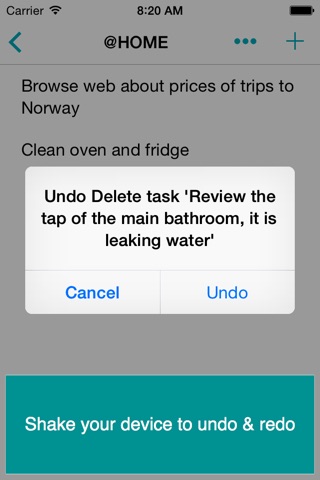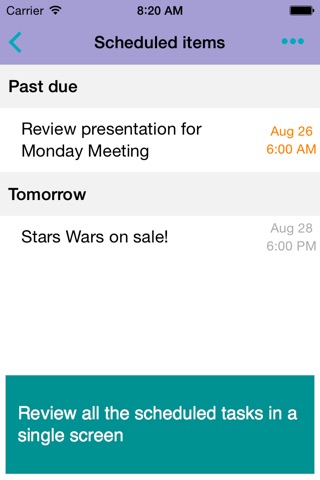Minimalist yet powerful task Manager for your daily life.
Prepared for iOS9
- Take advantage of 3D Touch
* Use light press to Peek at each task list, press deeper to Pop into it
* Use light press over the app icon the Home screen to open the starred and scheduled task lists, or to create new tasks
- Full support for the Split View multitasking mode
The complete set of features includes:
- Highlight tasks:
* Use stars to mark the more urgent tasks, they will appear in the "Starred items" list.
* Create new tasks inside the "Starred items" list.
* If you do not need this capability, you can disable it and it will be hidden.
- Complete tasks:
* Mark the tasks as completed when you are finished with them, they will appear in the "Completed items" list.
* Create new tasks inside the "Completed items" list.
* Delete all completed tasks at the same time
* If you do not need this capability, you can disable it and it will be hidden.
- Add due date:
* Set a due date for a task, and the app will notify you at the proper time.
* You can indicate if the task must be repeated once it is completed.
* All the tasks with due date appear in the "Scheduled items" list.
* The app icon shows the count of past due tasks.
* If you do not need this capability, you can disable it and it will be hidden.
- Search:
* Search inside the text of the tasks, through all list at the same time.
* Perform the search over all the tasks, or only starred tasks, or only completed tasks.
* Coming soon, the app will be integrated with the new search capabilities of iOS 9.
* Comming soon, the app will allow to save searches as lists, so you can access them easily.
- Import and export and share:
* Import or export a list using text files in Dropbox, Google Drive, OneDrive and others (this requires that the corresponding app is installed in your device)
* Import or export several lists at the same time using zip files.
* Share lists by email, or to other apps in your device.
- Manage:
* Access your lists and tasks from the Today view of the notification center
* Add and edit several tasks at the same time
* Modify the tasks within their lists. Tap to write, swipe left for more options.
* Copy and/or move tasks between lists.
* Change the order of tasks and lists, even the predefined ones.
- Customize:
* Disable the predefined lists you do not use.
* Choose whether the new tasks are created at the top or bottom of a list.
* Choose what happens when hitting enter when editing a task: add a new one, or a new line in the current one (with or without hyphen)
Bear in mind that you can undo or redo any change that you perform in the app: Just shake your device. Stop worrying about tasks being wrongly deleted!
I am working in new capabilities for the app:
- Create new tasks using Siri.
- Notifications when entering a geographic location.
- Save searches as lists.
- Improve VoiceOver support.
- Integrate with Spotlight search of iOS 9
- Create an companion app for Apple Watch.
Note: There is not any automatic synchronization mechanism of tasks between devices, and I do not plan to add one, as the effort required to build a decent synchronization process is pretty costly and complex. If you want to have a copy of the lists and tasks in other device, you can export the lists in a device and import them in other manually.